1. Go to https://developers.facebook.com/apps and login with your facebook account.
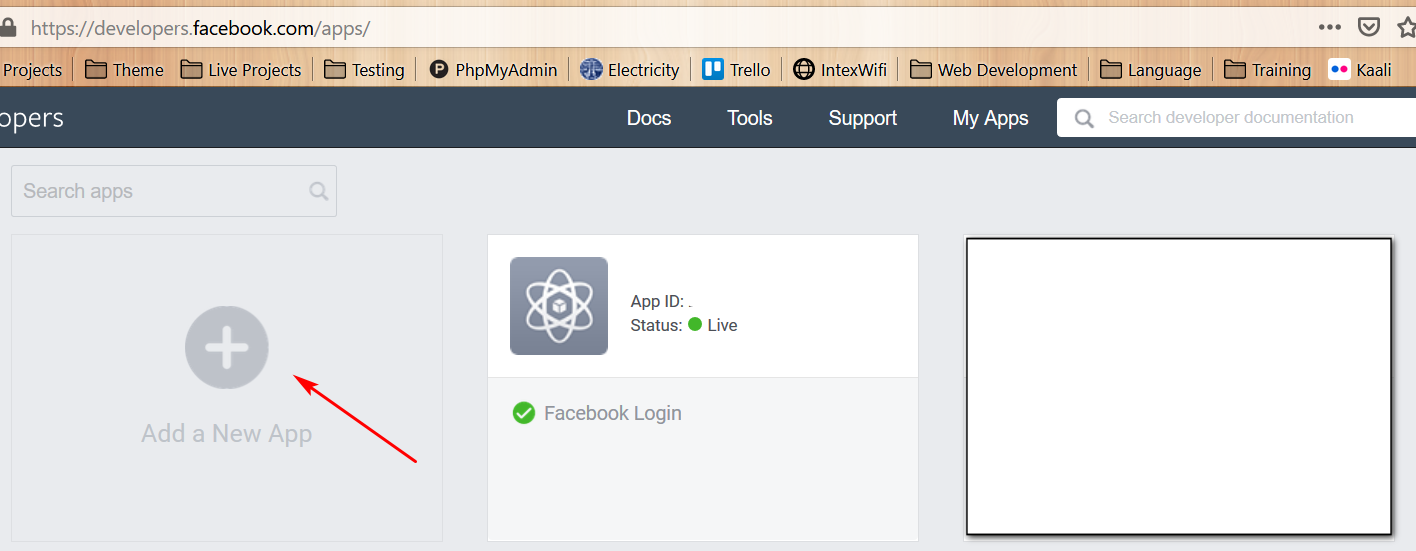
2. Click on Add a New App, enter application details, click on Create App ID.
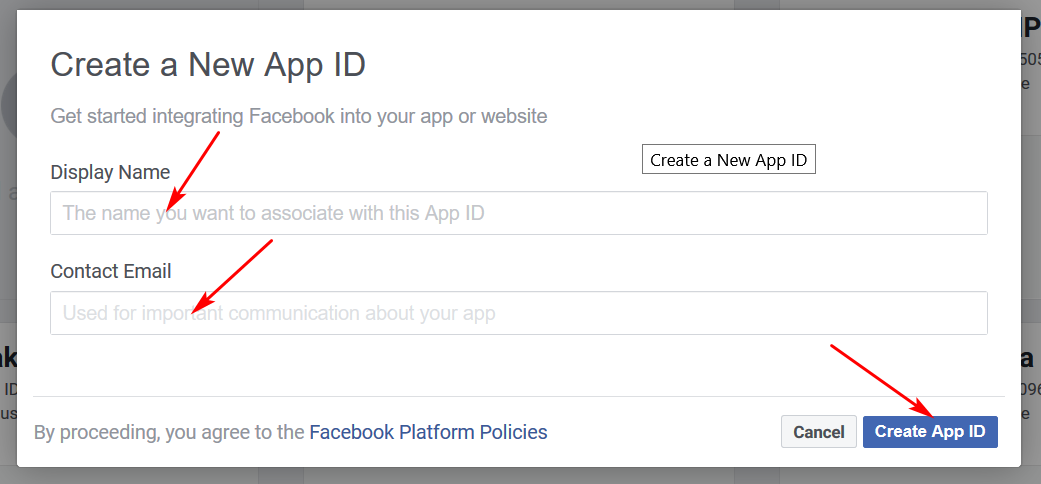
3. Click on Basic Settings in left navigation panel. Enter required details then click on Save Changes.
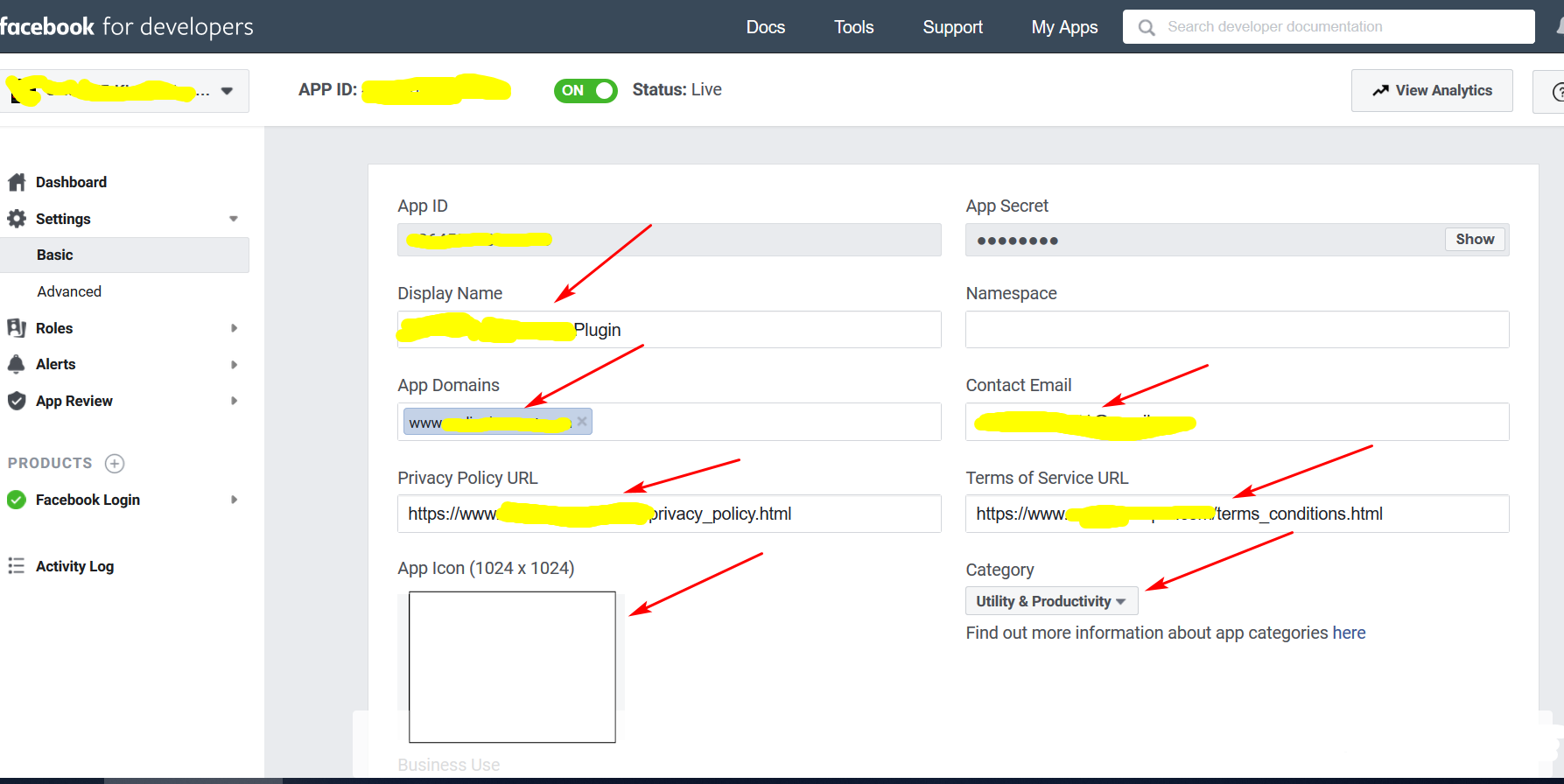
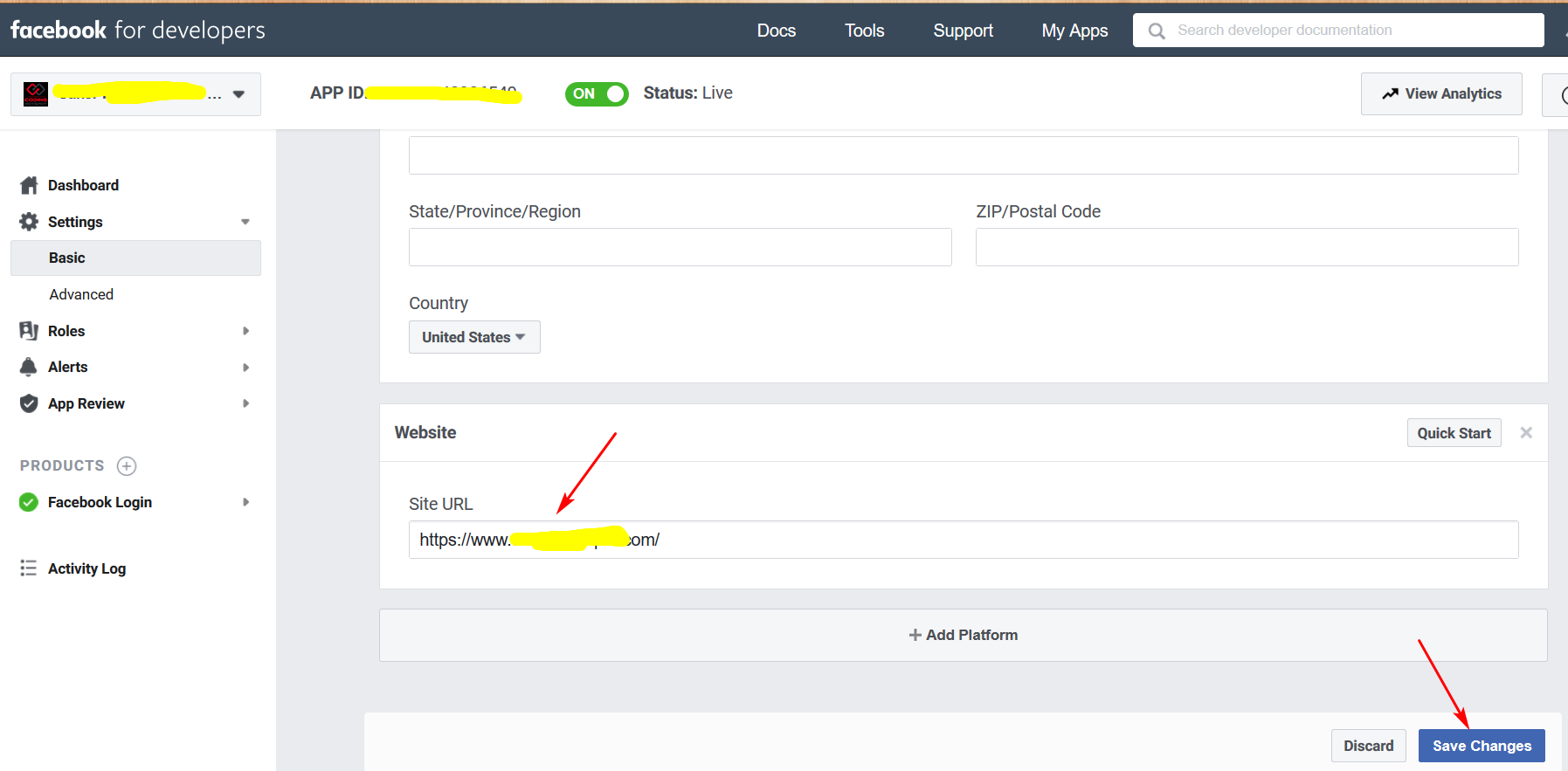
4. Click on Advance Settings in left navigation panel. Enter required details then click on Save Changes.
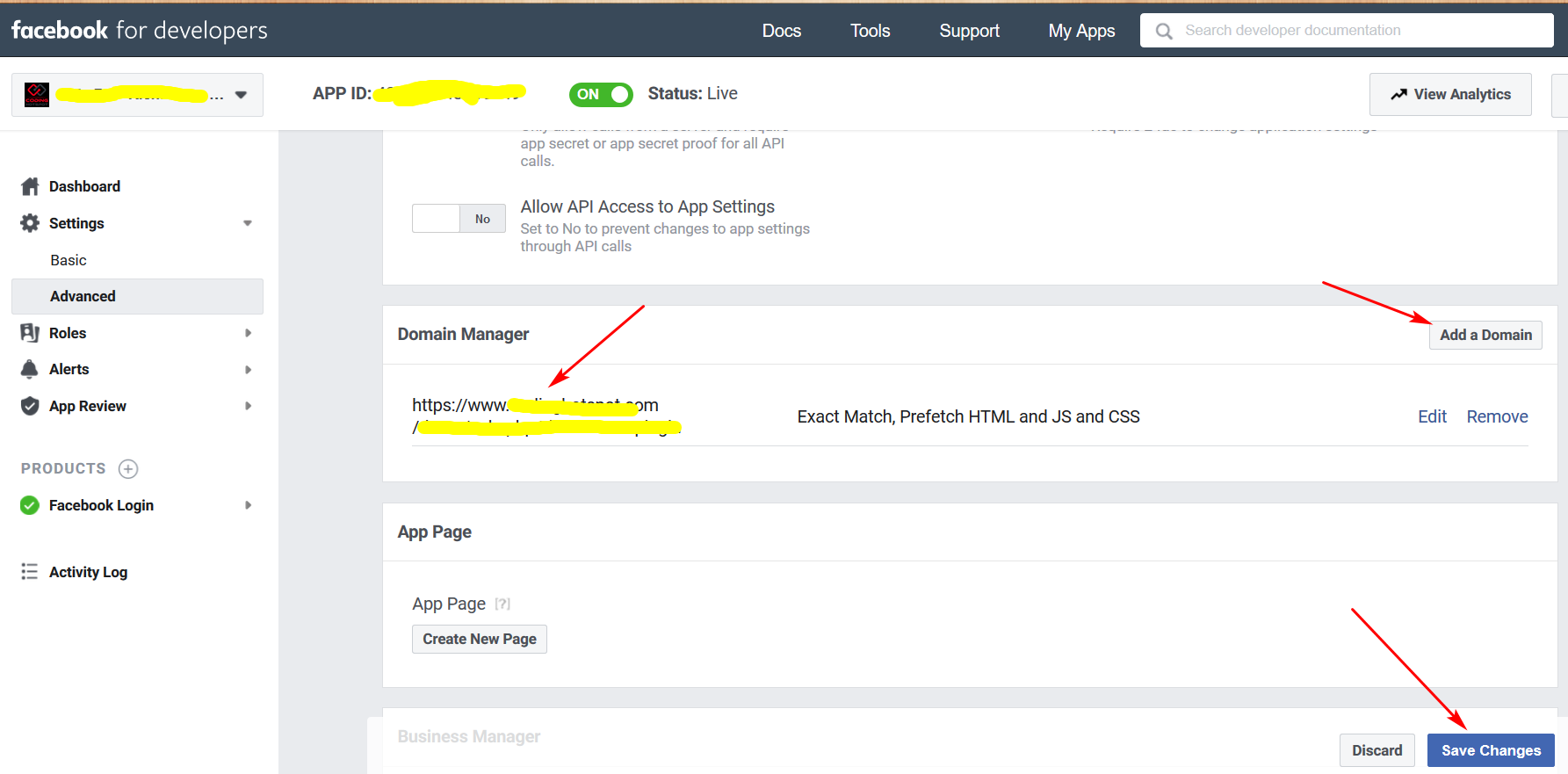
5. Click on Facebook Login Settings in left navigation panel. Enter call back URL as your website url followed by /login/fb then click on Save Changes.
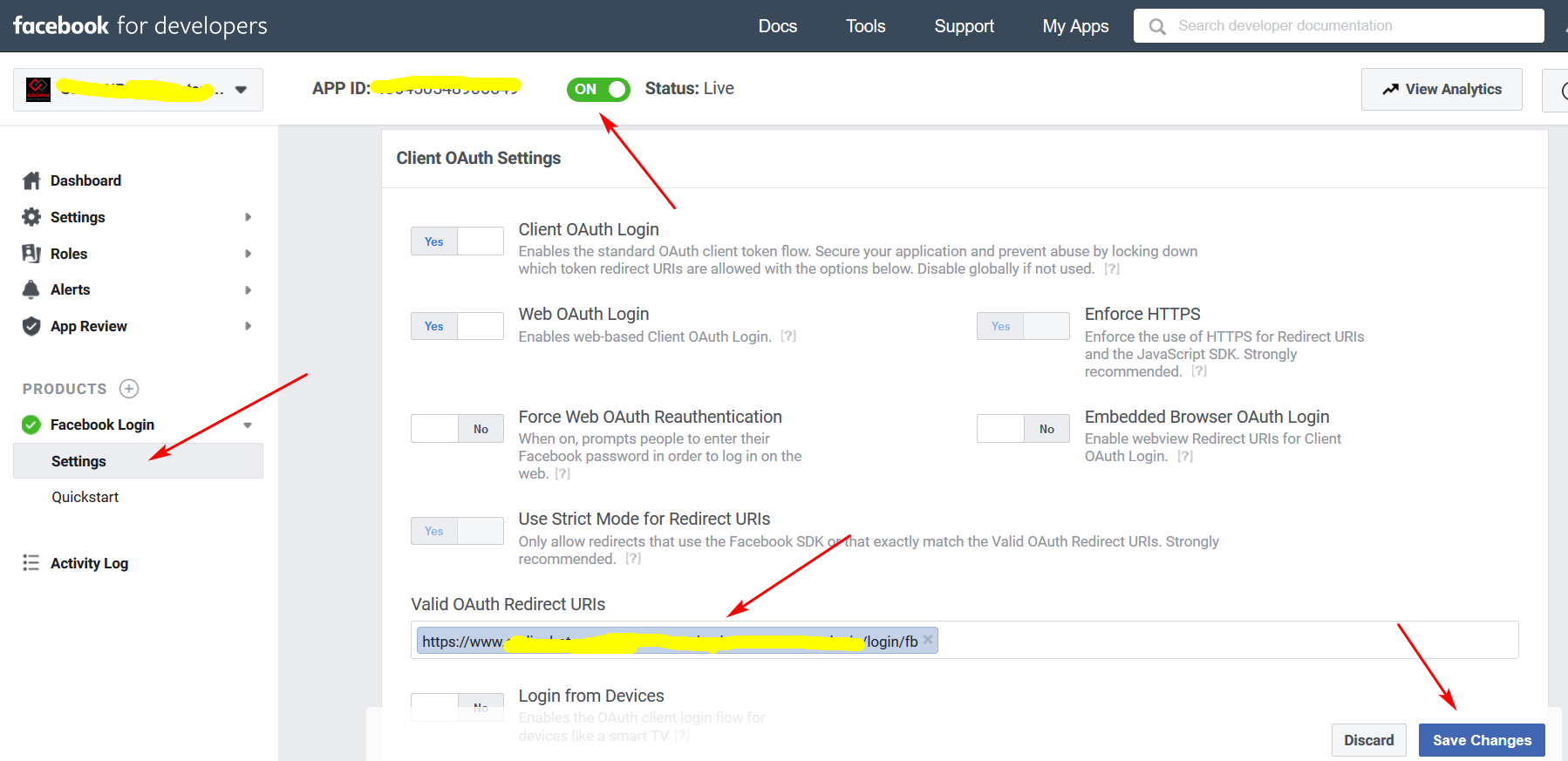
6. Copy App ID and App Secret and enter in website settings on your website. For this go to Website Settings, filter by Facebook category and find appropriate settings, edit them to save App ID and App Secret.
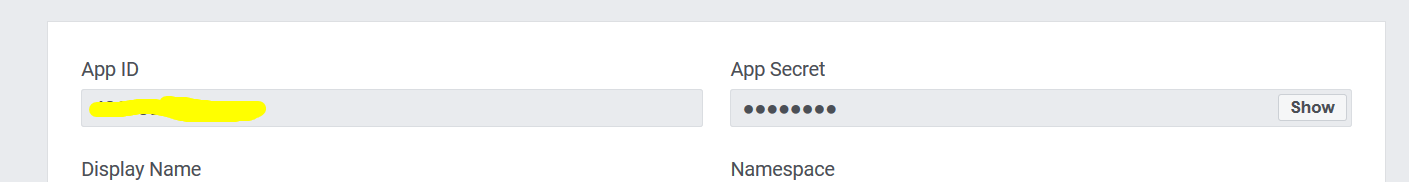
That’s it!!
