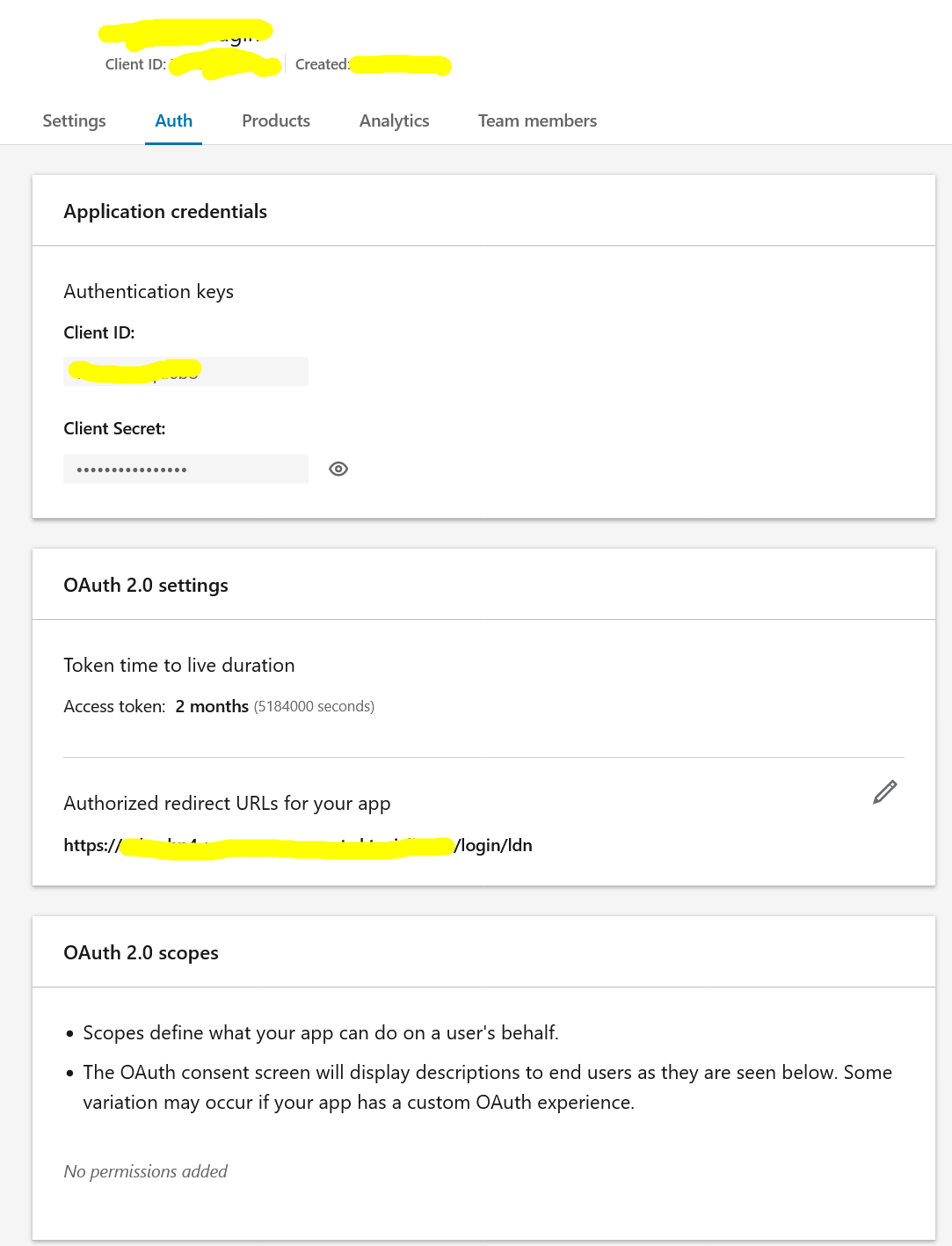1. Go to https://www.linkedin.com/developers/apps and login with your linkedin account. Now click on Create app, Enter required details as screen shots then click on Create app button.
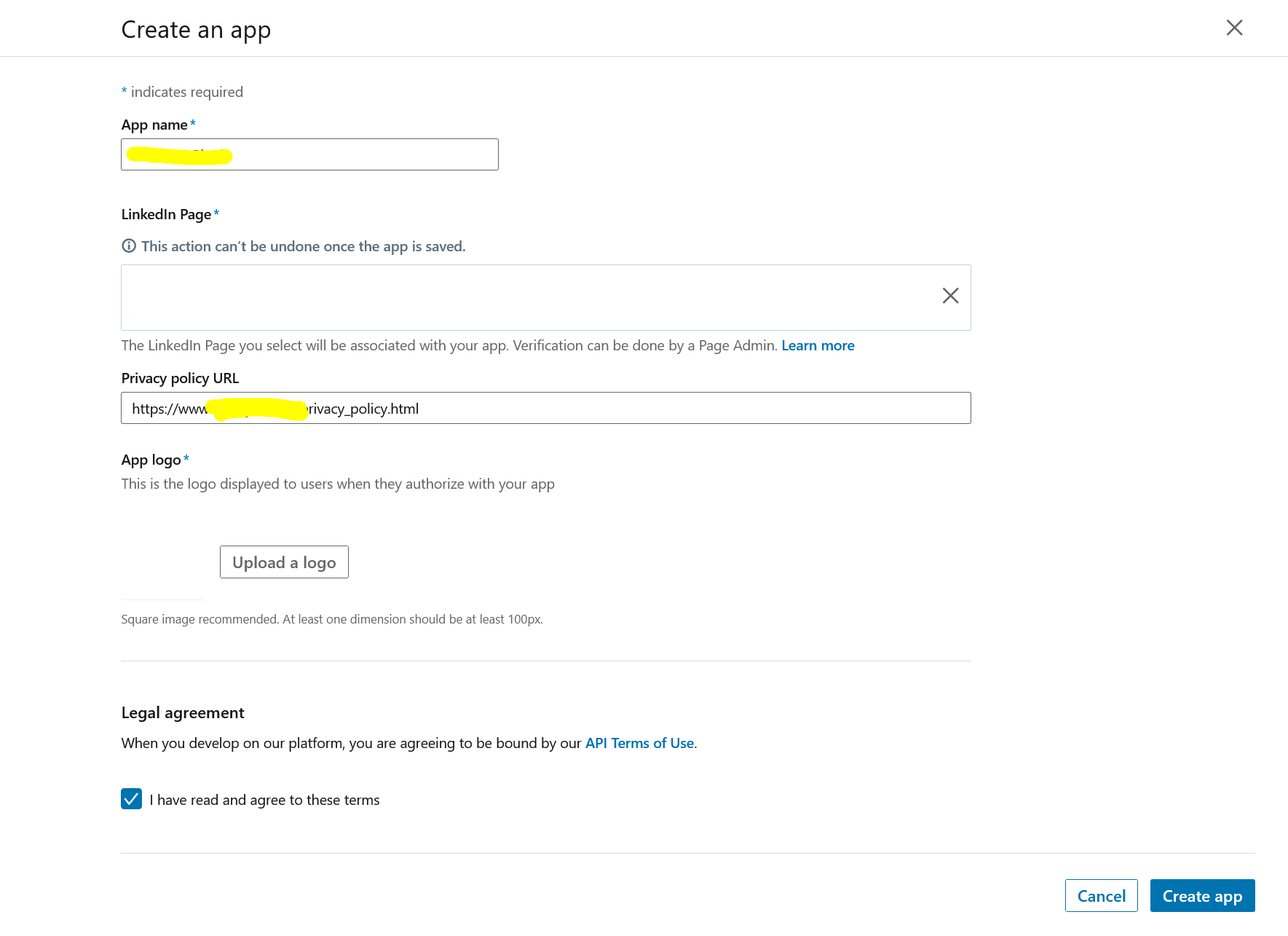
2. Select Company and enter Domain name
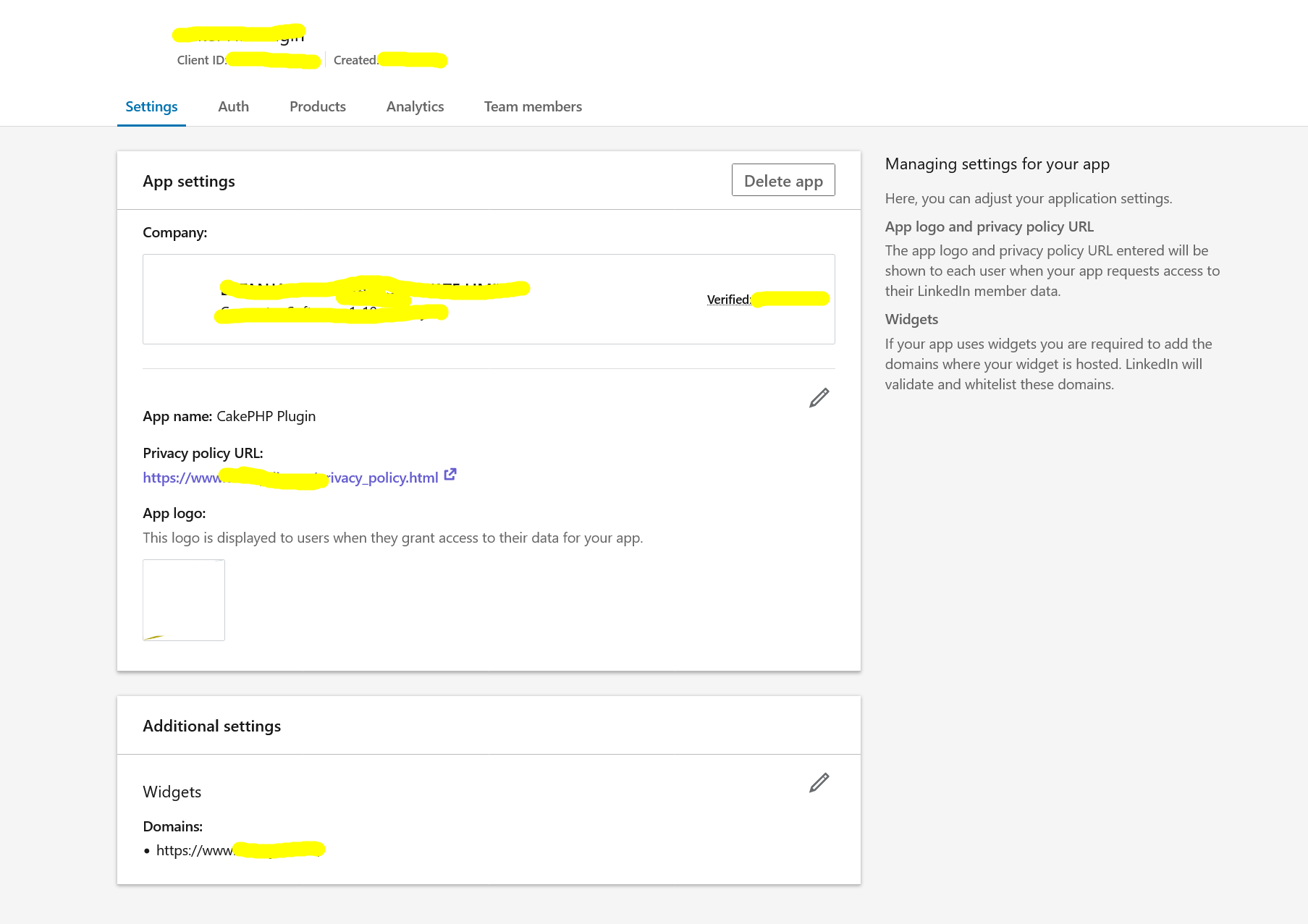
3. Now in Products go to Sign in with Linkedin and click on Select
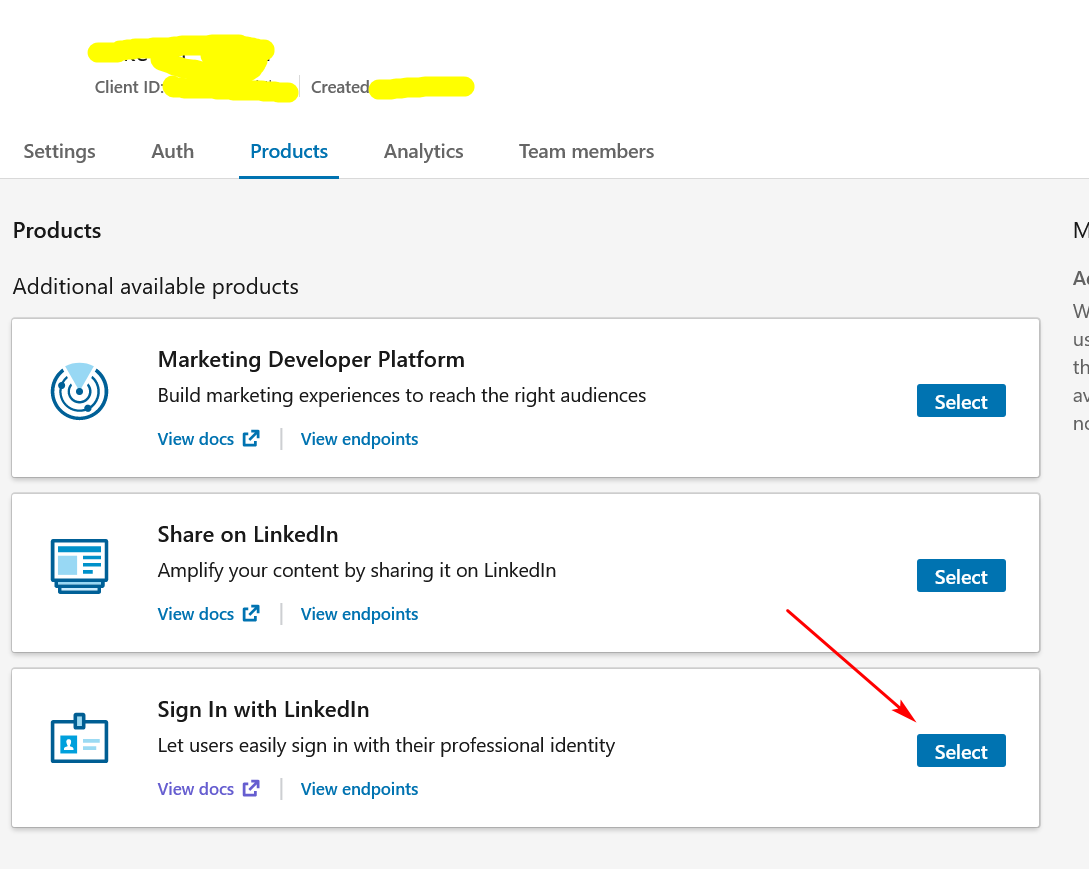
4. Now in Auth Section copy Client ID and Client Secret and save them in website settings on your website